Instructions for Using the Table of Specification Generator
This Table of Specification Generator helps teachers plan tests by breaking the total number of questions into skill levels based on the weeks spent teaching each topic and the percentage weighting for each type of question. It follows the standard structure used in Guyana’s Primary and Secondary schools ,Caribbean Examinations Council curriculum and countries around the world .
1.Entering the Total Number of Questions
At the top of the form, type the total number of questions you plan to place on the test.
For example, if the test has 40 questions, enter 40.
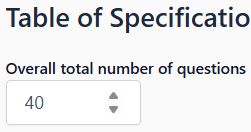
The generator will divide these questions among the topics and question types based on your inputs.
2. Entering the Percentage Weighting
Below the total number of questions, enter the percentage for each type of question.
You can use any percentage distribution you prefer, as long as the six values add up to 100 percent.
3.Guidance using Guyana Grade 5 and 6 teachers as an Example
The standard weighting used in Grade 5 and Grade 6 classrooms in Guyana is:
- Recall/Knowledge: 30%
- Application: 40%
- Comprehension: 30%
If you want to use these Grade 5–6 weightings, type:
- Recall = 30
- Application = 40
- Comprehension = 30
And then enter 0 for Analyzing, Evaluating, and Creating if you are not using higher-order questions.
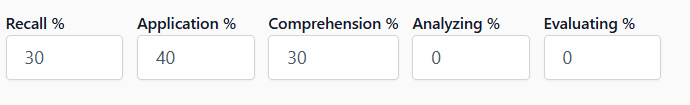
If you are including higher-order items, adjust the six percentages so the full set still totals 100.
If your percentage of questions does not add up to 100% you will see this message
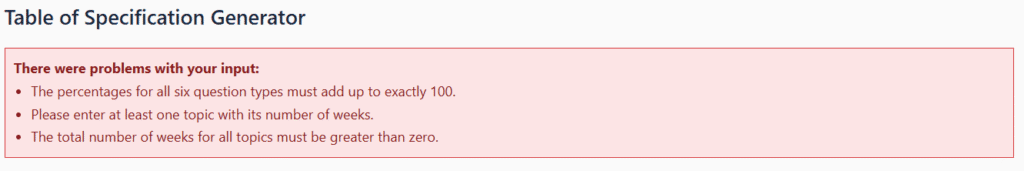
4. Adding Topics and Weeks Taught
In the topics table:
- Enter the name of each topic you taught.
- Enter the number of weeks you spent teaching that topic.
- Use the Add Topic button to include more rows.
- Use Remove to delete a row you do not need.
The number of weeks helps the generator decide how the total questions should be shared among the topics.
5. Generating the Table
When all information is entered:
- Click Generate Table.
- A completed Table of Specification will appear below the form.
The table will show:
- Each topic
- The weeks taught
- The number of Recall, Application, Comprehension, Analyzing, Evaluating, and Creating questions
- The total number of questions for the topic
- The topic’s weight as a percentage of the whole test
The totals at the bottom confirm that all question counts add up correctly.
6. Adjusting and Regenerating
If you want to change your weightings, weeks, or topics:
- Edit the values in the form.
- Press Generate Table again.
The table updates immediately with the new calculations.
